News

Why & How to add a profile picture
By putting a profile photo, I allow the network to identify me and I give an additional token of trust.
In addition, putting a profile photo increases my chances of receiving a reply to my messages.
It allows me to get away from the virtual.
How do I add or change my profile picture?
> Log in to your Personal Area on ecam-alumni.fr.
You don't have/no longer have access! Please refer to the "Login made easy" tutorial.
> On your home page, click on the ![]() icon(modify personal information) in the top right-hand corner of the white box.
icon(modify personal information) in the top right-hand corner of the white box.

> You are automatically redirected to the "Information / Identity" section of your profile.

> For your profile photo, click on Choose a file in the PHOTOfield.
> You can also choose an image from your photo library for the cover photo (the photo that appears in the background of your profile). To do this, click on Choose a File in the COVER PHOTOfield.
> For your changes to take effect, don't forget to clickon SAVE at the bottom of the page!
Feel free to visit, qualify and personalize your Space. The more you complete it, the more possibilities you create for yourself!
























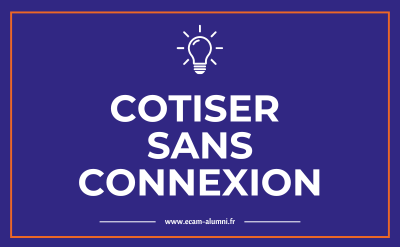


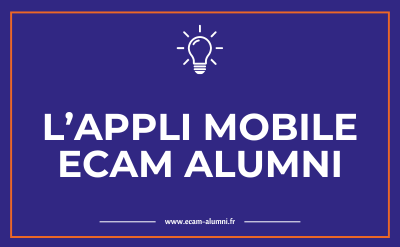
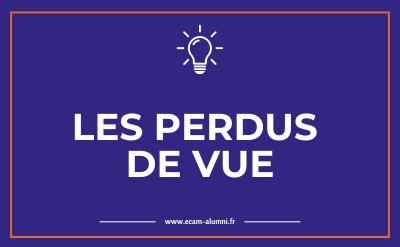


No comment
Log in to post comment. Log in.