News

Choose my contact phone
Being able to network effectively will open doors for you.
To do this, the telephone is an invaluable tool!
Why?
Our careers are complex, our personal situations change, our desires evolve, we move around a lot, our business sectors are multiple, we cross cultures, countries, sometimes trials and tribulations, and we give ourselves challenges.To embody the professional of tomorrow, keeping in touch with your old school network is a precious asset!
ECAM Alumni provides you with a dedicated Personal Space, and asks you for a contact phone numberfor :
> That you can choose the telephone number on which you wish to be contacted by the Network and the Association: business, personal, landline or mobile: the choice is yours!
> Keep the ECAM spirit alive and maintain the link between the ECAM Alumni Network, your School, your Class Delegates, your Regional Presidents, your Trade and Passion Group Leaders, your Class, etc.
> To be contacted more easily by ECAMs who are recruiting or looking for partners, suppliers, etc. Nowadays, there's no point in trying to compete with existing social networks, such as LinkedIn, but not all information is available there, as it remains primarily professional. And experience shows that among ECAM alumni, you mainly use the telephone to get in touch, as is the case for most alumni of all schools!
> Be able to maintain an optimal level of Profile Qualification and be supported by the ECAM Alumni team! Today, it's easier to change your email and address than your phone number! Portability is offered free of charge by all operators. In the event of an invalid email and address, your telephone number will enable us to call you, so you won't be cut off from your network!
How do I enter my contact telephone number?
> Log in to your Personal Area on ecam-alumni.fr.
You don't have/no longer have access! Please refer to "Soap #2 - A simplified connection".
> On your home page, click on the ![]() icon "modify my personal information" to the right of your photo (see image below) .
icon "modify my personal information" to the right of your photo (see image below) .

> Then, once in your detailed private area, in the left-hand menu, select " E-mail and subscription settings " .
> Select the telephone on which you would like the association to contact you. You can choose between :
- Your personal mobile 1 (corresponding to the cell phone entered in your main personal address)
- Your personal mobile 2 (corresponding to your secondary home address)
- Your business mobile 1 (which corresponds to the mobile given for your business activity 1)
- Yourwork mobile 2 (which corresponds to the mobile given for your work activity 2 in the event of dual activity)
- Your personal telephone 1 (which corresponds to the landline indicated on your main home address)
- Your personal telephone2(which corresponds to the landline indicated at your secondary home address)
- Your business telephone 1 (corresponding to the landline number of your business activity 1)
- Yourbusiness telephone number 2 (corresponding to the landline number for your business activity 2, in the event of dual activity)
Please note! The drop-down list is not personalized according to the updates made on your personal space! It's the same for everyone. So if you choose "work phone 2", make sure you've filled in the "phone" field associated with your current job number 2!
To update your mobile and/or telephone numbers in your personal and/or business addresses, simply click on "Personal details" or "Current position" in the left-hand menu in the "My Information" section.

> Now that your contact phone is selected, click on the validate button at the bottom of the page... Feel free to visit, qualify and personalize your Space. The more you complete it, the more possibilities you create for yourself!






















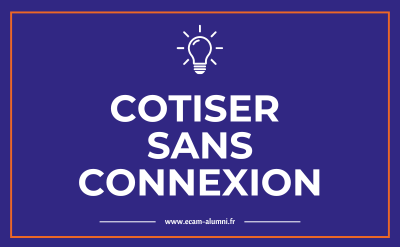



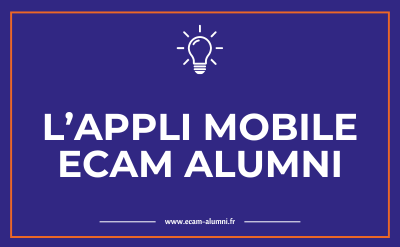

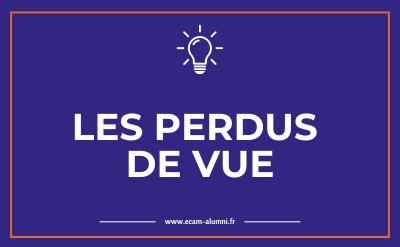


No comment
Log in to post comment. Log in.