News

How to retrieve your login and password
05 June 2020
Did you know?
Viewed 460 times
How do I retrieve my login details?
> On the home page of www.ecam-alumni.fr, click on the Login buttonin orange in the top right-hand corner of your screen.
> Then Activate my access!
In the "I DON'T KNOW MY PERSONAL ACCESS ECAM ALUMNI MEMBER" box
Enter your surname / first name / promotion and validate the search.
> The system will suggest the profile corresponding to your search. Then select the desired action.

> Enter your e-mail address and cell phone number, so that the system can authenticate you.
> The system will then send you your login details.

> You will then receive an email with your login details.
WARNING: The password reset link is valid for 48 hours!

Now you're ready to connect!






Submit a news item




Suggested news

Read more
Did you know?

Read more
Did you know?
24 July 2020
[Birth Marriage Appointment Death] How to submit an ad to the Carnet ECAM Alumni
Read more >

Read more
Did you know?

Read more
Did you know?













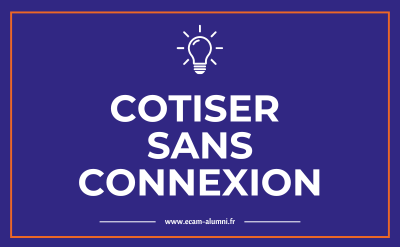



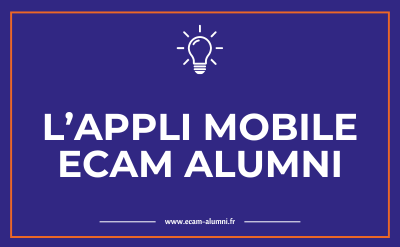
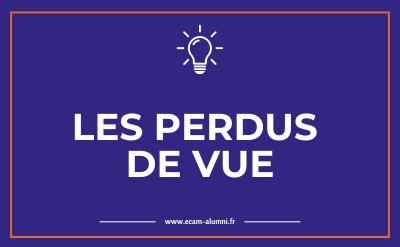


No comment
Log in to post comment. Log in.