News

[Birth Marriage Appointment Death] How to submit an ad to the Carnet ECAM Alumni
Would you like to announce your Union or the birth of your children to the network?
Would you like to share the news of your promotion or the death of one of your classmates?
It's so easy! You can post an announcement on the online Carnet without having to send an email to the Association's general secretariat!
Once validated by the Webmaster, your ad will be published and you can send the link to your publication by e-mail to the recipients of your choice!
How to proceed?
> Log in to your Personal Area on ecam-alumni.fr.
You don't have/no longer have access! Please refer to "Soap - A simplified connection".
> Go to the "A la Une" menu, then to the "Carnet" sub-menu.

> Click on "Submit an ad".

> Complete the form that opens, indicating the type of announcement (appointment, marriage, birth, death...), the name and surname of the ECAM concerned, the date (of death, appointment, birth...), the title and description.), the first and last name of the ECAM concerned, the date (of death, appointment, birth...), the title and description. You can also add a photo.

> Don't forget to save, and you're done!
Once validated, your ad will be visible to the whole network!
If you have any further questions or encounter any difficulties, please do not hesitate to contact your Association.






















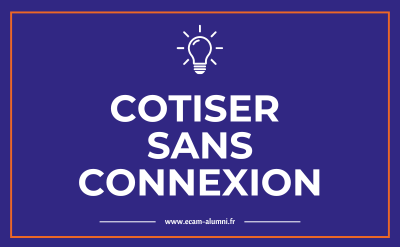



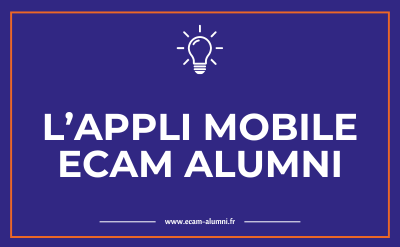

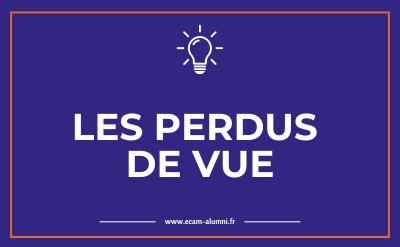


No comment
Log in to post comment. Log in.