News

Send an e-mail to my promo: Quick and easy!
How do I send an email to my promotion?
> Log in to your Personal Area on ecam-alumni.fr.
You don't have/no longer have access! Please refer to "Login made easy".
> On your home page, click on the ![]() iconat the top right of your profile .
iconat the top right of your profile .

> In the ![]() section of your menu (on the left of your screen) click on mail to promo.
section of your menu (on the left of your screen) click on mail to promo.
> The system automatically recognizes your year of graduation, so all you have to do is select your diploma/training .
> Write the content of your e-mail


Once moderated by the General Secretariat team, your e-mail will be distributed to members of your class!
The system is designed to be fast and simple, accessible to all. That's why the functions offered are so basic.
! IMPORTANT!
If you're a Promo Delegate / Regional President or simply the leader of an ECAM Alumni group, we can provide you with more comprehensive, targeted communications tools.
Contact your Association to request this type of privileged access and write richer content, format it, attach documents, links, etc.
For this, a quick training session is required (available over the phone ~ about 20/25 min).
























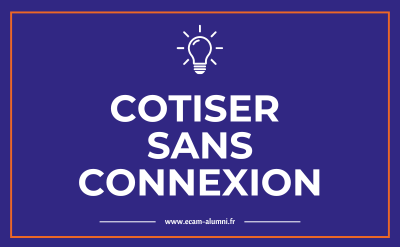



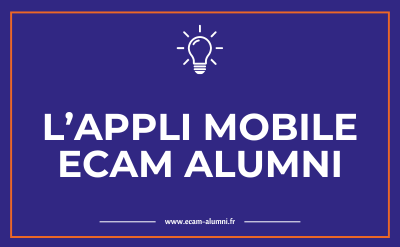


No comment
Log in to post comment. Log in.