News

Follow My Friends!
Build up a network of "Friends" and track their activity via your Private Area!
From your Private Space, you can search for network members and request them as friends.
This will enable you to track their activity on the ECAM Alumni website: moving, changing home address, updating email, changing position, adding skills, taking part in an event, joining a group... You'll be able to see your friends' recent activities at a glance, from your private space!
It's very simple:
> Go to your Private Area and click on Add a new module (on the left under your photo); choose Recent activities of my friends.
> Then , in the My Information / Network module, click on My Friends.
> Use the Search function to request the members you want as friends.
You're done!
Once your requests have been validated by your future friends, you'll be able to follow their activity from your private space and quickly view their latest updates!

























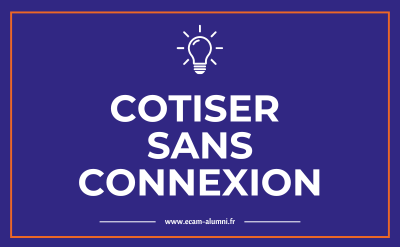



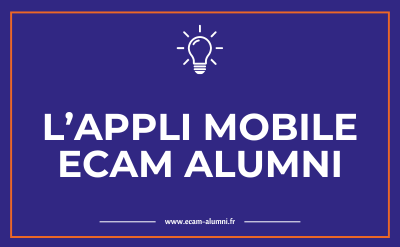


No comment
Log in to post comment. Log in.