News

Complete my profile
How do I complete my profile?
> Beneath your profile photo (or black silhouette with your initials), a blue download bar indicates your profile's completion rate in %.
> Without clicking, point your mouse cursor at this blue bar: the system indicates which parts of your profile are not filled in. Ex: "Fill in your curriculum"; "Fill in your home address"; etc.
> Click and you'll be automatically redirected to the right place, to the missing information!
 Image 2: Complete your profile
Image 2: Complete your profile
How do I access your detailed profile menu?
Once your profile is 100% complete, if you wish to make any changes, click on the edit icon to the right of your profile photo: ![]()
> This willtake you to your detailed profile and its general menu:
See images 3 & 4 below.

Image 3: the edit icon to access your detailed profile menu

Image 4: Your detailed profile and its menu
























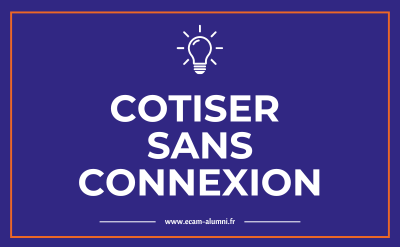



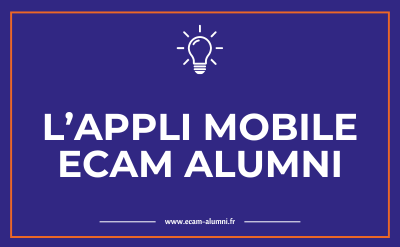


No comment
Log in to post comment. Log in.